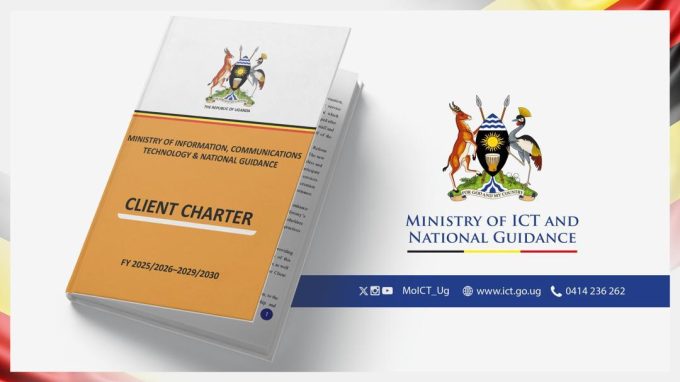Windows 10 May 2020 Update’s best new feature will help keep your PC secure: Here’s how to get it.

Windows 10 May 2020 Update is imminent, and it’s shaping up to be a fantastic upgrade that brings numerous new features to Windows 10, but perhaps its best addition is a new security tool that will help prevent unwanted or malicious apps installing themselves on your PC.
The Windows 10 May 2020 Update adds the new tool to Windows Defender, the built-in security app in Windows 10. It’s called Reputation-based Protection, and it will allow users to block unwanted applications that are bundled in with genuine app installers from installing. You may have noticed in the past that when installing one app, part of the installation process involves installing a different app, or browser plugin or extension, and you may find your PC filling up with unwanted applications.
Not only is this annoying, but some of them can be security risks, but the Reputation-based Protection tool should help prevent that. When an unwanted app tries to install itself, it will be blocked, and you’ll receive a notification explaining what had happened.
How to turn on Reputation-based Protection
From there, you should see ‘Reputation-based Protection Settings’. Click it, then enable ‘Potentially Unwanted app blocking’ and choose ‘Block apps’ and ‘Block downloads’. This will enable the feature and block unwanted apps, even if you’re using third-party antivirus software.
This article originally appeared on TechRadar.
Latest News
ICT Ministry Service Charter Boosts Digital Performance
Strategic Move for Service Excellence Kampala, Uganda – 2nd February 2026 The...
Uganda Charts the Future of Aviation with Modernization Plans and Emergency Preparedness
Uganda’s aviation sector is set for a major transformation, with plans to...
Airtel Uganda Takes Stand Against Cyberbullying to Safeguard Children Online
Airtel Uganda has reaffirmed its commitment to protecting children from online harassment,...
Paratus Group and Roke Telkom Unveil Paratus Uganda in Kampala
Paratus Group, a leading Pan-African telecom and network services provider, has officially...