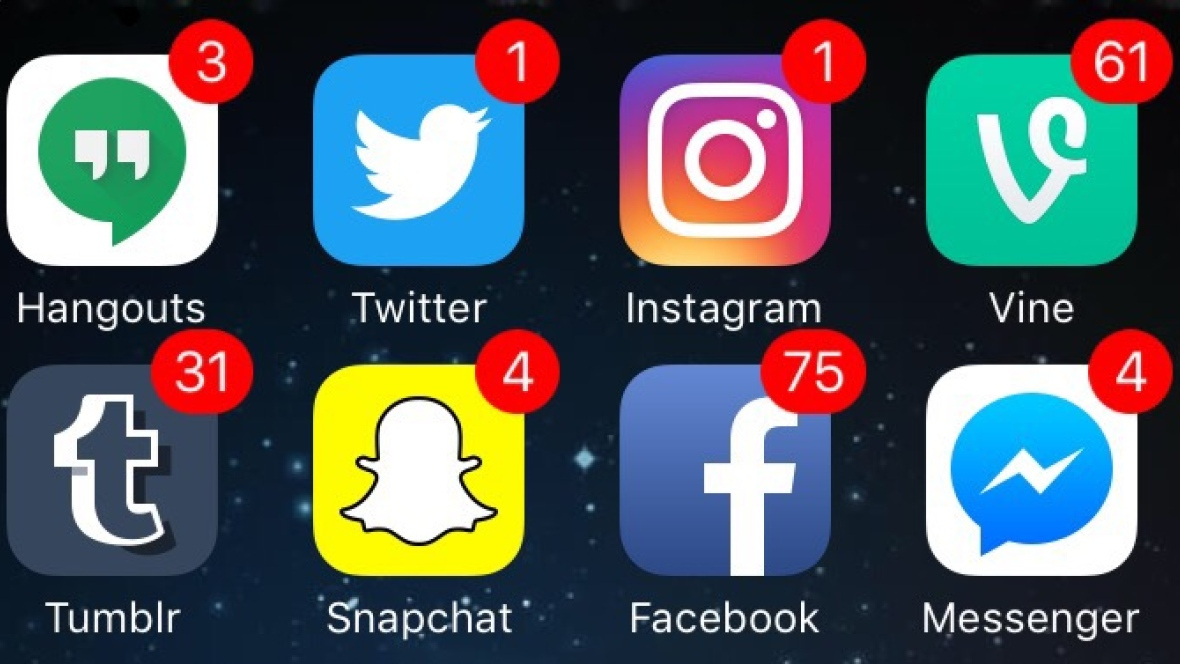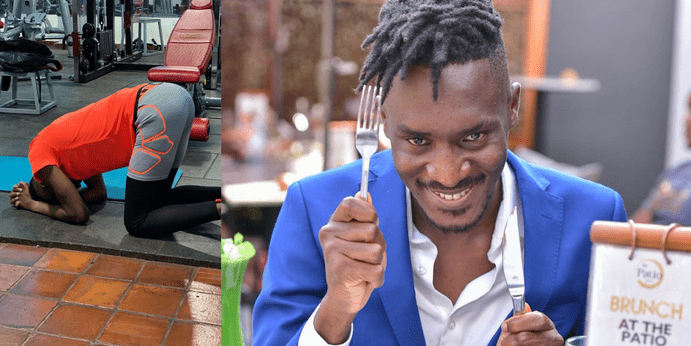Alan Mclean, Digital Wellbeing Product Designer at Google talks about how you can productively use technology amidst all the distractions.
“Fine-tuning” suggests you’ve already almost arrived at a healthy relationship with tech. Nice! You have a leg up on those of us who feel like we’re swimming in notifications or looking at a screen when we don’t really want to.
Here are a couple of things to start with:
- Establish a Baseline: Both iOS and Android allow you to quantify your time spent on your device. It’s not a perfect metric because, for many of us, total screen time matters less than when that usage occurs, at night or with family for example. However, I do find it to be a valuable place to start and establish some kind of baseline so I can compare later.
- Notifications: Many people tell us app notifications are annoying and cause them to feel the need to constantly check their phone, only to be disappointed because they’re often low value. So the first thing you should consider doing is tweaking your notification settings. Most apps by default allow all notifications to come in. But if you choose to, you can typically go into the settings view of apps directly or in some cases at the OS level (Android) to tweak what kind of notifications you get. For example, you could disable everything but direct messages on Instagram to reduce the number of unnecessary notifs and focus just on important messages from friends.
- Social media: Numerous studies point to social comparison associated with a reduction in perceived life satisfaction. I’d recommend, if you can handle it, removing social media from your phone or moving these types of apps off the home screen of your device. That little bit of friction may help in developing awareness and mitigating overuse.
- Boundaries: Perhaps easier said than done, but establishing places or times in our life that we don’t associate with technology can help. Dinner time with family, for example. Many people try to charge their phones at night in the living room/kitchen to avoid using it at night. If you can do that, great! But we’ve heard that’s tough to pull off because the phone is used as an alarm clock or we need to be available to support family members. If you use Android, you can try turning on Focus mode at night which disables apps you’ve identified as distracting.
Quora